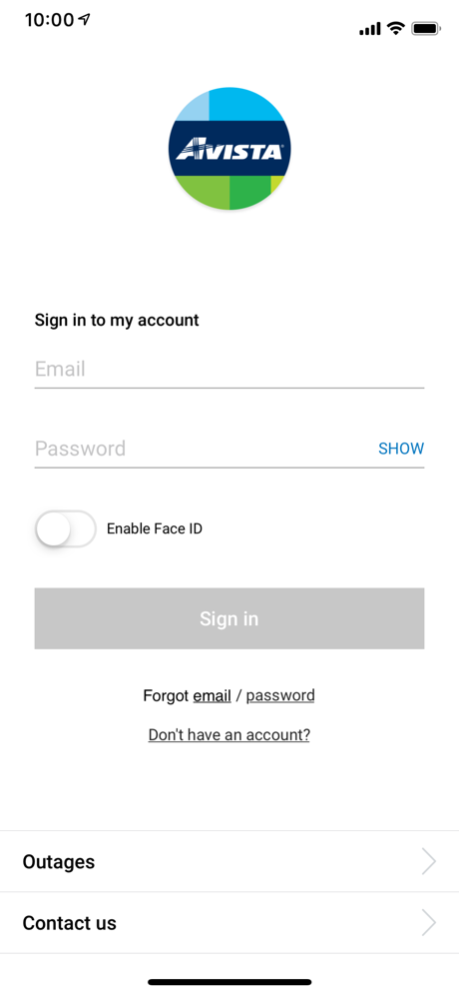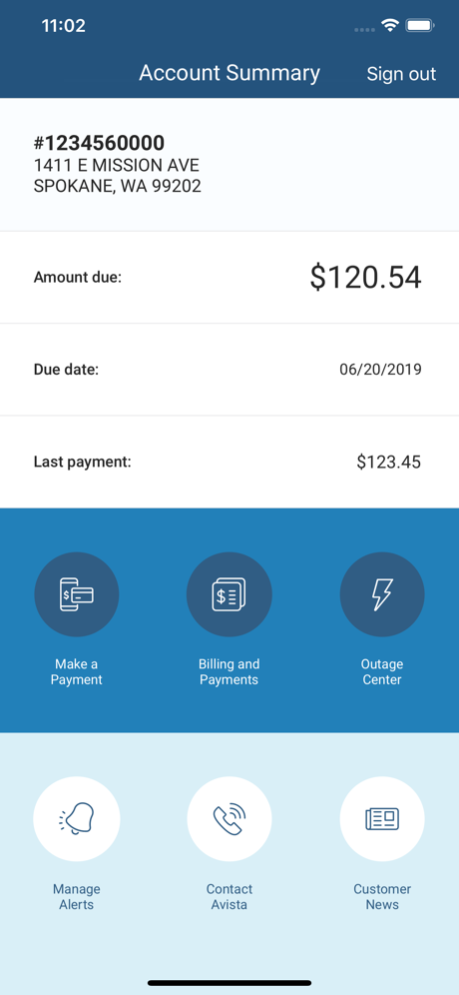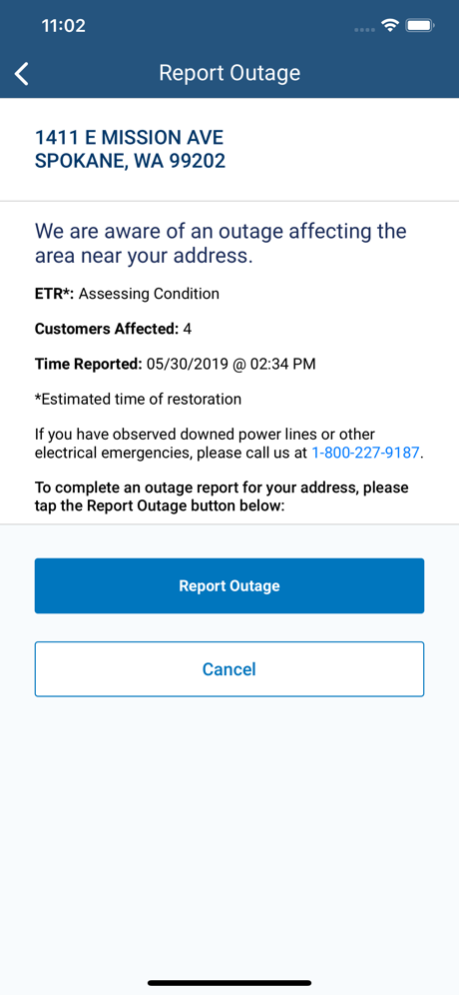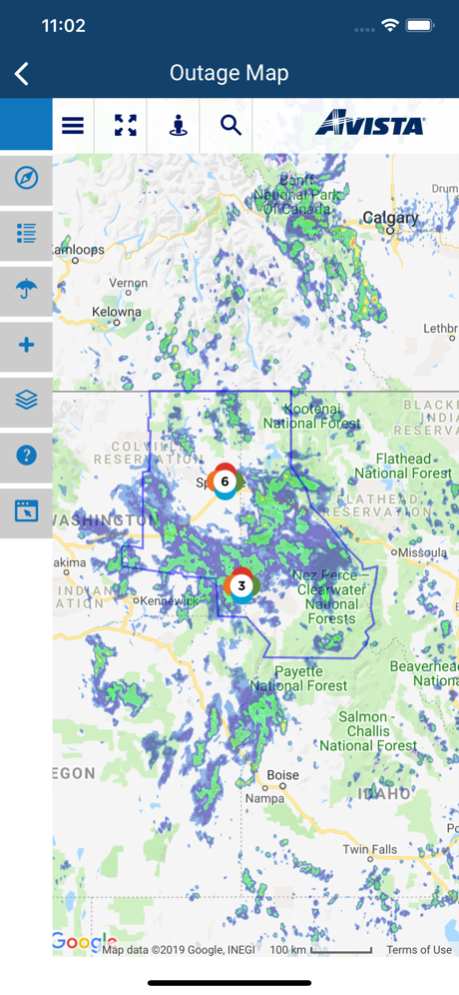Avista 2.2.2
Continue to app
Free Version
Publisher Description
Access your energy account anywhere, anytime with Avista’s free mobile app. Whether at home or on the go, Avista customers can enjoy these convenient features:
EASY SIGN IN
• Sign in to the app using your myavista.com account credentials
• If you do not have a myavista.com online account, create one to use with the mobile app and myavista.com
• You can even use Touch ID or Face ID to sign in on supported devices
• Choose "Remember me" to skip entering your email every time you sign in
ACCOUNT SUMMARY
• View your real-time account balance, payment due date, and balance details
• Access your bill and payment history
• Download your bill as a PDF
• Easily switch between multiple accounts
PAY YOUR BILL
• Securely make immediate or scheduled payments
• Add or remove payment methods from your wallet
OUTAGE INFORMATION
• View the interactive outage map, complete with area weather, regional outage information, and restoration information
• Check outage status and track restoration progress
• Report a power outage
• See status of specific outages, including estimated restoration times
• Search the outage map by address
• Know when a crew is on site working to repair the outage
CONVENIENT ALERTS
• Sign up for and manage in-app push notifications for billing reminders or outage events
You must be an Avista customer to use the app and report outages
Data rates may apply.
Mar 18, 2024
Version 2.2.2
We are constantly improving our apps, and we encourage you to stay up to date for the best performance.
About Avista
Avista is a free app for iOS published in the System Maintenance list of apps, part of System Utilities.
The company that develops Avista is Avista Corporation. The latest version released by its developer is 2.2.2.
To install Avista on your iOS device, just click the green Continue To App button above to start the installation process. The app is listed on our website since 2024-03-18 and was downloaded 1 times. We have already checked if the download link is safe, however for your own protection we recommend that you scan the downloaded app with your antivirus. Your antivirus may detect the Avista as malware if the download link is broken.
How to install Avista on your iOS device:
- Click on the Continue To App button on our website. This will redirect you to the App Store.
- Once the Avista is shown in the iTunes listing of your iOS device, you can start its download and installation. Tap on the GET button to the right of the app to start downloading it.
- If you are not logged-in the iOS appstore app, you'll be prompted for your your Apple ID and/or password.
- After Avista is downloaded, you'll see an INSTALL button to the right. Tap on it to start the actual installation of the iOS app.
- Once installation is finished you can tap on the OPEN button to start it. Its icon will also be added to your device home screen.